Featured Snippet
A gaming sensitivity converter is a tool that allows you to change the in-game sensitivities of your controllers or mice from one unit of measurement to another.
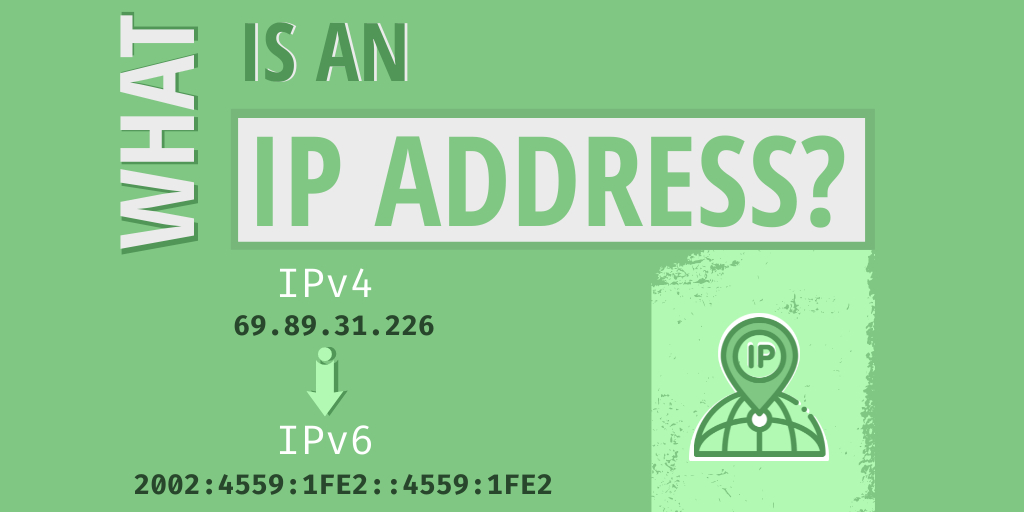
A gaming sensitivity converter is a tool that allows you to change the in-game sensitivities of your controllers or mice from one unit of measurement to another.
A gaming sensitivity converter is a tool that allows you to change the in-game sensitivities of your controllers or mice from one unit of measurement to another. This can be useful if you want to use a controller or mouse with different settings on different games, or if you want more precision when adjusting your settings. Sensitivity is an in-game setting that allows players to increase their mouse DPI (dots per inch) in this specific game. This method is a more reliable way of increasing your mouse sensitivity than raising DPI to very high levels. Different games can have different sensitivity or sens settings, and sometimes the same settings might mean two different things in different games. Therefore, general mouse sensitivity is needed so that you can compare it with your friends, or immediately change a new game to your preferred setting. The most important part of finding the right general mouse sensitivity for you is testing it out yourself!
A gaming sensitivity converter is a tool that allows you to change the in-game sensitivities of your controllers or mice from one unit of measurement to another. This can be useful if you want to use a controller or mouse with different settings on different games, or if you want more precision when adjusting your settings.
Sensitivity is an in-game setting that allows players to increase their mouse DPI (dots per inch) in this specific game. This method is a more reliable way of increasing your mouse sensitivity than raising DPI to very high levels. Different games can have different sensitivity or sens settings, and sometimes the same settings might mean two different things in different games. Therefore, general mouse sensitivity is needed so that you can compare it with your friends, or immediately change a new game to your preferred setting.
The most important part of finding the right general mouse sensitivity for you is testing it out yourself! Play around with the slider until you feel comfortable with how fast your cursor moves across the screen in relation to how much physical movement you need to make on the mouse itself. Remember that if your sensitivities are too high then it will be difficult for you to control precisely where you’re aiming; likewise, if they’re set too low then enemies may be able to easily dodge shots fired from long distances.
Finding what works best for each individual player is key when it comes to sensitivity – there isn’t necessarily one correct answer that fits everyone!
There are a lot of different gaming sensitivity converters on the internet. So, how do you know which one to use? And more importantly, how do you use it correctly?
Here is a guide on how to use a gaming sensitivity converter:
Choose the right converter - There are many different types of converters available, so make sure you choose the right one for your needs. WebChest created a sensitivity converter tool for just this reason.
Enter your current in-game settings - In order to get an accurate reading, you need to enter your current in-game settings into the converter. This includes your mouse DPI and in-game sensitivity setting.
Convert! - Once all of your information is entered correctly, hit convert and let the calculator do its job! It will provide you with new values that can be used in-game.
Test it out! - Now that you have new values, it's time to test them out! Start by lowering your mouse DPI until feel comfortable with the new settings (you may want to keep some notes on what worked well for future reference). Then increase your in-game sensitivity until reaching the desired level of accuracy and speed
There are a few different types of sensitivity converters. The most popular type is the online converter, which can be found on various websites. This type of converter allows you to input your current mouse sensitivity and then convert it to the new unit of measurement that you choose. It also gives you the option to choose between decimal or fractional values, depending on your preference.
Another type of converter is a desktop application that can be installed on your computer. This type usually offers more features than an online converter, such as being able to save settings so that you don’t have to enter them every time you want to use them. However, this type can also be more complicated to use and might not work with all games.
DPI (dots per inch) is a term used in gaming to describe the sensitivity of an input device, such as a mouse. DPI is the number of pixels that move on the screen for every inch that the input device moves. For example, if you have a mouse with a DPI of 400 and you move it one inch, your cursor will move 400 pixels on-screen.
Gaming sensitivity is how quickly your character responds to movement from your input device. Most games have an option to adjust this setting, which can be measured in either dots per inch or inches per second. Increasing your gaming sensitivity will make your character respond more quickly to movement but may also make it harder to control accurately. You may need to experiment with different sensitivities until you find one that feels best for you.
eDPI stands for "effective DPI." It's a term used in gaming to measure the sensitivity of a mouse. The higher the number, the more sensitive your mouse will be. This can be important for FPS (first-person shooter) games, where you need to react quickly to on-screen movement.
There are many factors that go into finding the right DPI setting for your needs, including personal preference and the type of game you're playing. Generally speaking, though, you'll want to start by finding a setting that feels comfortable and natural for you. From there, you can adjust as needed depending on the specific game or situation.
Check out ProSettings.net to view your favorites professional's mouse sensitivity across almost any game. This website is the go-to source for researching professional gear, setups, and settings. We highly recommend reviewing this site!